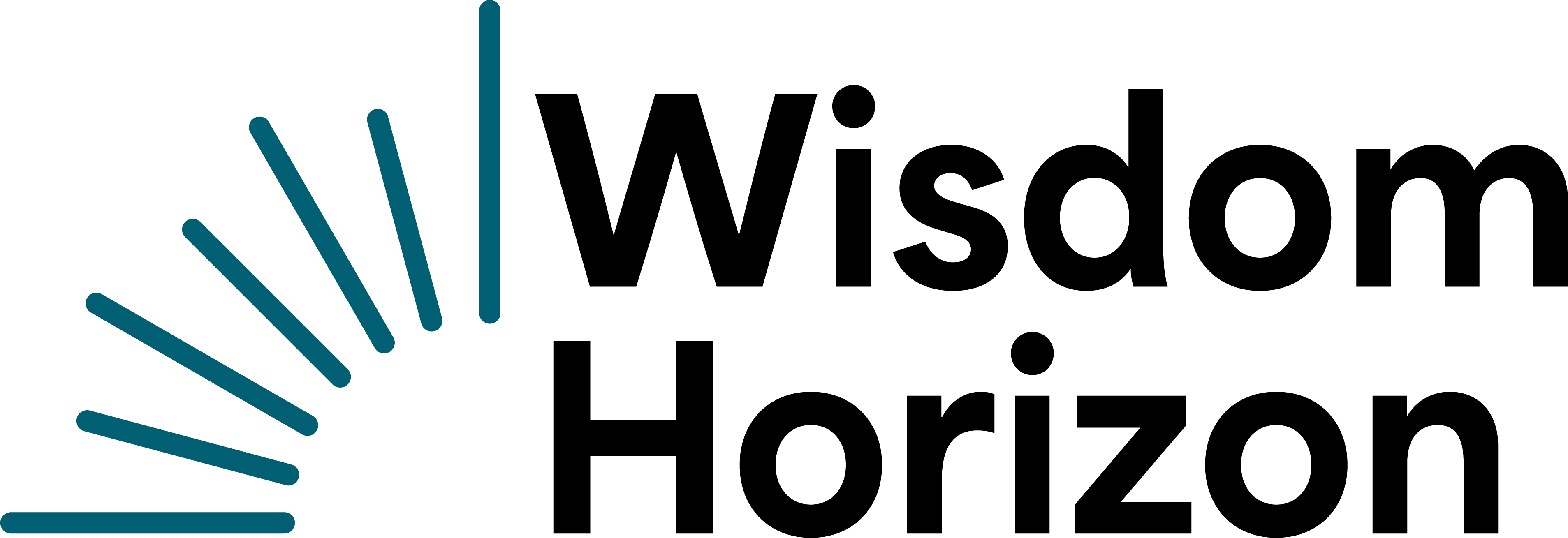Understanding Phishing Email Warning Signs
In today’s digital age, phishing emails have become a prevalent threat, targeting individuals and businesses alike. Recognizing the warning signs of phishing emails is crucial in safeguarding your information. One of the primary indicators is the sender’s email address. Often, phishing emails come from addresses that mimic legitimate ones but include subtle differences, such as an extra letter or a different domain. For instance, an email from “support@yourbank.com” might be altered to “support@yourbannk.com.” This minor change can easily go unnoticed, leading to compromised security.
Another critical warning sign is the email’s subject line. Phishing emails often use urgent or alarming language to provoke immediate action. Subject lines like “Your Account Has Been Compromised!” or “Immediate Action Required!” are designed to bypass your rational thinking and trigger a hasty response. Be wary of such tactics, as legitimate organizations typically do not communicate in this manner.
Additionally, the content of the email may include poor grammar and spelling mistakes. While not always present, these errors are common in phishing attempts, as they are often crafted quickly and sent in bulk. Legitimate companies usually have a higher standard for communication, so spotting these mistakes should raise a red flag.
Finally, be cautious of any unsolicited attachments or links within an email. Phishing emails frequently include these elements to install malware or direct you to fraudulent websites. Always verify the source before clicking on links or downloading attachments, especially if the email was unexpected.
Email Header Analysis Tips
Email headers contain vital information that can help you determine the legitimacy of an email. Understanding how to analyze these headers is an essential skill in detecting phishing attempts. Headers provide a detailed trail of the email’s journey from sender to recipient, including the originating IP address, which can reveal the email’s true source.
To access an email’s header, you typically need to navigate to the email’s options or settings, depending on your email client. Once you have the header, look for the “Received” fields, which show each server the email passed through. Pay attention to the first “Received” line, as it often contains the originating IP address. You can use online tools to trace this IP address and verify if it matches the sender’s claimed location.
Another critical element in the header is the “Return-Path” address. This address indicates where non-delivery receipts are sent and can differ from the “From” address. If the “Return-Path” is unrelated to the sender’s domain, it could be a sign of a phishing attempt.
Additionally, check for any “SPF” (Sender Policy Framework) or “DKIM” (DomainKeys Identified Mail) results in the header. These are authentication protocols used to verify the sender’s identity. A failure in these checks can indicate that the email is not genuinely from the claimed sender.
By familiarizing yourself with email headers and learning to interpret them, you can add an extra layer of security to your email communications, helping to identify and avoid potential phishing threats.
How to Detect Scam Emails
Detecting scam emails is a vital skill in protecting yourself from online fraud. Scam emails often employ psychological tactics to deceive recipients. One common approach is impersonation, where the scammer pretends to be someone you know or a reputable institution. Always verify the sender’s identity through a separate communication channel if an email seems suspicious.
Scam emails frequently promise rewards or threaten consequences to elicit a response. For example, an email might claim you’ve won a prize but require personal information to claim it. Conversely, it might threaten account suspension unless you provide login credentials. Legitimate organizations do not request sensitive information via email, so treat such requests with skepticism.
Pay attention to the overall tone and language of the email. Scam emails often use overly formal or informal language that doesn’t match the sender’s usual style. Additionally, they may lack personalization, using generic greetings like “Dear Customer” instead of your name.
Another red flag is the presence of unsolicited attachments or links. Scam emails often include these to install malware or direct you to phishing websites. Hover over links to see the actual URL before clicking, and avoid downloading attachments unless you are certain of their legitimacy.
Lastly, trust your instincts. If something feels off about an email, it’s better to err on the side of caution. Report suspicious emails to your email provider, and educate yourself on the latest scam tactics to stay informed and protected.
Practical Steps to Enhance Email Security
Enhancing your email security involves implementing practical steps to protect your online communications. Start by using strong, unique passwords for your email accounts. Avoid common words or phrases and incorporate a mix of letters, numbers, and symbols to increase complexity.
Enable two-factor authentication (2FA) whenever possible. This adds an extra layer of security by requiring a second form of verification, such as a text message or authentication app, in addition to your password. Even if a scammer obtains your password, 2FA can prevent unauthorized access.
Regularly update your email client’s software to ensure you have the latest security features and patches. Cybercriminals often exploit vulnerabilities in outdated software, so staying current is crucial in reducing risk.
Educate yourself and others about phishing tactics. Share knowledge with family, friends, and colleagues to raise awareness and promote a culture of security. Encourage others to verify suspicious emails and report potential threats to IT departments or email providers.
Consider using email filtering tools that can automatically detect and block phishing attempts. These tools analyze incoming emails for known phishing indicators and can significantly reduce the number of scam emails reaching your inbox.
By taking these practical steps, you can create a more secure email environment, reducing the likelihood of falling victim to phishing scams and enhancing your overall online safety.
Conclusion: Staying Vigilant Against Phishing Threats
In conclusion, staying vigilant against phishing threats is essential in today’s interconnected world. By understanding the warning signs of phishing emails and learning how to analyze email headers, you can significantly reduce your risk of falling victim to scams. Detecting scam emails requires a keen eye for detail and a healthy dose of skepticism, while practical security measures can further bolster your defenses.
Remember that cybercriminals continuously evolve their tactics, making it crucial to stay informed and adapt your strategies accordingly. Regularly update your knowledge on the latest phishing trends and share this information with others to create a collective front against online threats.
Ultimately, protecting yourself from phishing requires a combination of awareness, education, and proactive measures. By implementing the tips and strategies outlined in this guide, you can enhance your email security and contribute to a safer digital environment for yourself and those around you.