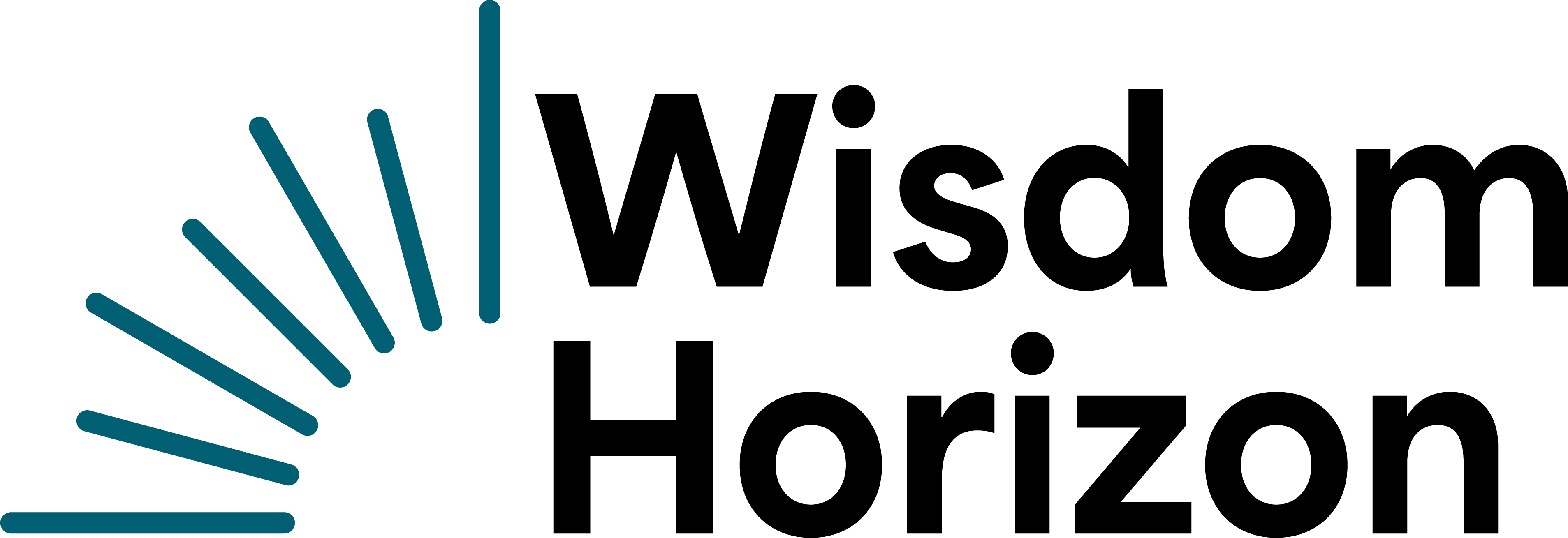Email Scam Warning Signs
In today’s digital age, email scams have become a prevalent threat to individuals and organizations alike. Recognizing these scams is crucial to protecting your personal information and financial security. Some common warning signs can help you identify potential scams before they cause harm.
One of the most significant indicators of a scam email is a sense of urgency. Scammers often use urgent language to pressure you into making hasty decisions. Phrases like “Act Now” or “Immediate Response Required” are red flags. Legitimate companies rarely require immediate action without prior notice.
Another warning sign is requests for personal information. Scammers may ask for sensitive data like passwords, credit card numbers, or social security numbers. Reputable organizations will not request such information via email. Always verify the sender’s authenticity before sharing personal details.
Additionally, be wary of emails with suspicious attachments or links. Scammers often use these to install malware on your device or direct you to phishing websites. Hover over links to see the actual URL and avoid downloading attachments from unknown sources.
Lastly, pay attention to the email’s grammar and spelling. Many scam emails originate from non-native speakers, resulting in noticeable errors. While not always a definitive sign, poor language can indicate a scam attempt.
By being vigilant and recognizing these warning signs, you can protect yourself from falling victim to email scams.
Phishing Email Red Flags
Phishing emails are a common tactic used by cybercriminals to steal personal information. Understanding the red flags associated with these emails can help you avoid becoming a victim.
One of the most telling signs of a phishing email is a mismatched email address. Scammers often use email addresses that appear similar to legitimate ones but contain slight variations. Always check the sender’s address carefully, especially if the email requests sensitive information.
Phishing emails frequently contain generic greetings, such as “Dear Customer” or “Hello User.” Legitimate companies usually address you by your name, so a lack of personalization can be a red flag.
Be cautious of emails that contain threats or alarming messages. Phishers often use fear tactics to manipulate recipients into providing personal information. For example, an email claiming your account will be closed unless you verify your details is likely a scam.
Another common characteristic of phishing emails is the presence of suspicious links. These links may redirect you to fake websites designed to capture your login credentials. Always verify the URL by hovering over the link before clicking.
Lastly, examine the email’s content for inconsistencies. Phishing emails may contain logos or branding that seems off, or they might reference services you don’t use. Any inconsistencies should raise suspicion.
By recognizing these red flags, you can better protect yourself from phishing attacks and keep your personal information secure.
How to Detect Scam Emails
Detecting scam emails requires a keen eye and a cautious approach. By following a few simple steps, you can identify potential scams and safeguard your information.
First, scrutinize the sender’s email address. Scammers often use addresses that closely resemble legitimate ones but with minor alterations. If something seems off, verify the sender’s identity through official channels.
Next, assess the email’s content for urgency. Scammers frequently use urgent language to prompt immediate action. Phrases like “Urgent Action Required” or “Limited Time Offer” are common tactics. Take a moment to consider if the urgency is justified.
Examine the email for requests for personal information. Legitimate companies will not ask for sensitive data via email. If an email requests information like passwords or credit card numbers, it’s likely a scam.
Be wary of attachments and links. Scammers use these to deliver malware or direct you to phishing sites. Avoid downloading attachments from unknown sources, and hover over links to verify their destination before clicking.
Lastly, trust your instincts. If an email seems suspicious or too good to be true, it’s better to err on the side of caution. Contact the company directly using verified contact information to confirm the email’s legitimacy.
By following these steps, you can effectively detect scam emails and protect yourself from potential threats.
Common Phrases Used in Scam Emails
Scam emails often contain specific phrases designed to manipulate and deceive recipients. Being aware of these common phrases can help you identify potential scams and avoid falling victim.
One frequently used phrase is “Verify Your Account.” Scammers use this to create a sense of urgency, prompting you to provide personal information. Legitimate companies rarely request account verification via email.
Another common phrase is “Congratulations, You’ve Won!” Scammers use this tactic to entice recipients with promises of prizes or money. Be cautious of unsolicited emails claiming you’ve won something, especially if they ask for personal details.
Scammers also use phrases like “Urgent Action Required” or “Your Account Has Been Compromised.” These are designed to instill fear and prompt immediate action. Always verify such claims through official channels before responding.
Emails that claim “Limited Time Offer” or “Exclusive Deal” often aim to pressure you into making quick decisions. Take a moment to consider if the offer is genuine and research the company independently.
Lastly, be cautious of emails containing phrases like “Click Here to Unsubscribe.” Scammers use this tactic to verify active email addresses. Instead of clicking, manually unsubscribe through the company’s official website.
By recognizing these common phrases, you can better protect yourself from scam emails and maintain your online security.
Protecting Yourself from Email Scams
Protecting yourself from email scams requires a proactive approach and awareness of potential threats. By implementing a few key strategies, you can enhance your online security and avoid falling victim to scams.
First, use strong, unique passwords for all your accounts. This makes it more difficult for scammers to gain access to your information. Consider using a password manager to keep track of your credentials securely.
Enable two-factor authentication (2FA) on your accounts whenever possible. This adds an extra layer of security by requiring a second form of verification, such as a text message or authentication app, in addition to your password.
Regularly update your software and devices to protect against vulnerabilities. Scammers often exploit outdated systems to deliver malware or gain unauthorized access. Keeping your devices up to date can help mitigate these risks.
Be cautious when sharing personal information online. Only provide sensitive data on secure websites, indicated by a padlock icon in the browser’s address bar. Avoid sharing personal information via email unless you are certain of the recipient’s legitimacy.
Lastly, educate yourself and others about email scams. Share information with friends and family to help them recognize potential threats. The more informed you are, the better equipped you’ll be to protect yourself from scams.
By following these strategies, you can enhance your online security and reduce the risk of falling victim to email scams.